Boot
mv /home /home.old; mkdir /home
apt --fix-broken install
rmdir /home; mv /home.old /home
sudo apt update
sudo apt upgrade -y
https://askubuntu.com/questions/88384/how-can-i-repair-grub-how-to-get-ubuntu-back-after-installing-windows
Boot repair Ununtu
https://help.ubuntu.com/community/Boot-Repair
https://help.ubuntu.com/community/Grub2/Installing
https://help.ubuntu.com/community/Grub2/CustomMenus
https://help.ubuntu.com/community/Grub2
In case you still experience boot problem, indicate this URL to:
boot.repair@gmail.com
Please do not forget to make your BIOS boot on sda5/EFI/ubuntu/shimx64.efi file!
---
sudo add-apt-repository ppa:yannubuntu/boot-repair sudo apt-get update sudo apt-get install -y boot-repair && boot-repair
---
3 times before this
https://paste.ubuntu.com/p/6R42CzZW3Q/
https://paste.ubuntu.com/p/sFR2TkzgVH Sun 03 May 2020 10:31:35 PM UTC
https://paste.ubuntu.com/p/JymkMsmbzz/ Sun 03 May 2020 10:45:40 PM UTC
- Log in to post comments
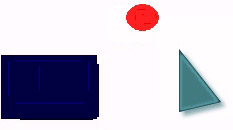
Comments
Tushar
Thu, 06/15/2023 - 14:21
Permalink
file /boot grub grubenv
/boot/grub/grubenv
software packages is required for fat32 file system support: dosfstools, mtools.
https://paste.ubuntu.com/p/dJvmTTSBSW/ 15 june 2023 at 2:31pm
Tushar
Thu, 06/15/2023 - 17:58
Permalink
pastebin
pastebin
Paste from boot-repair 15 June 2023 9:00 +0000
This paste expires on 2023-07-16.
Syntax highlighting: bash
View raw
boot-repair-4ppa2056 [20230615_0856]
============================= Boot Repair Summary ==============================
Default settings: ______________________________________________________________
The default repair of the Boot-Repair utility would purge (in order to unsign) and reinstall the grub-efi of
sda2,
using the following options: sda1/boot/efi
Additional repair would be performed: unhide-bootmenu-10s use-standard-efi-file
Blockers in case of suggested repair: __________________________________________
The current session is in BIOS-compatibility mode. Please disable BIOS-compatibility/CSM/Legacy mode in your UEFI firmware, and use this software from a live-CD (or live-USB) that is compatible with UEFI booting mode. For example, use a live-USB of Boot-Repair-Disk-64bit (www.sourceforge.net/p/boot-repair-cd), after making sure your BIOS is set up to boot USB in EFI mode. This will enable this feature.
Final advice in case of suggested repair: ______________________________________
Please do not forget to make your UEFI firmware boot on the Ubuntu 22.04.2 LTS entry (sda1/efi/****/grub****.efi (**** will be updated in the final message) file) !
The boot of your PC is in BIOS-compatibility/CSM/Legacy mode. You may want to retry after changing it to UEFI mode.
User settings: _________________________________________________________________
/usr/share/boot-sav/gui-scan.sh: line 554: warning: command substitution: ignored null byte in input
Please backup your data before this operation.
The settings chosen by the user will restore the [(generic mbr)] MBR in sda, and make it boot on sda2.
Additional repair will be performed: unhide-bootmenu-7s repair-filesystems
Force Unmount all blkid partitions (for fsck) except / /boot /cdrom /dev /etc /home /opt /pas /proc /rofs /sys /tmp /usr /var
fsck -fyM /dev/sda1
fsck from util-linux 2.37.2
fsck -fyM /dev/sda2
fsck from util-linux 2.37.2
fsck -fyM /dev/sda4
fsck from util-linux 2.37.2
fsck -fyM /dev/sda6
fsck from util-linux 2.37.2
fsck -fyM /dev/sda7
fsck from util-linux 2.37.2
Unhide GRUB boot menu in sda2/etc/default/grub
============================== Restore MBR of sda ==============================
dd if=/usr/lib/syslinux/mbr/mbr.bin of=/dev/sda
parted /dev/sda set 2 boot on
Information: You may need to update /etc/fstab.
parted /dev/sda set 1 boot off
Information: You may need to update /etc/fstab.
SET@_label0.set_text('''Unhide boot menu. This may require several minutes...''')
Unhide GRUB boot menu in sda2/boot/grub/grub.cfg
Boot successfully repaired.
You can now reboot your computer.
============================ Boot Info After Repair ============================
=> Syslinux MBR (5.00 and higher) is installed in the MBR of /dev/sda.
sda1: __________________________________________________________________________
File system: vfat
Boot sector type: Grub2 (v1.99-2.00)
Boot sector info: Grub2 (v1.99-2.00) is installed in the boot sector of
sda1 and looks at sector 397275512 of the same hard
drive for core.img, but core.img can not be found at
this location. According to the info in the boot
sector, sda1 has 1048576 sectors.. But according to
the info from the partition table, it has 974847
sectors.
Operating System:
Boot files: /efi/BOOT/fbx64.efi /efi/BOOT/mmx64.efi
/efi/ubuntu/grubx64.efi /efi/ubuntu/mmx64.efi
/efi/ubuntu/shimx64.efi /efi/ubuntu/grub.cfg
sda2: __________________________________________________________________________
File system: ext4
Boot sector type: -
Boot sector info:
Operating System: Ubuntu 22.04.2 LTS
Boot files: /boot/grub/grub.cfg /etc/fstab /etc/default/grub
/boot/grub/i386-pc/core.img
sda3: __________________________________________________________________________
File system: Extended Partition
Boot sector type: -
Boot sector info:
sda5: __________________________________________________________________________
File system: swap
Boot sector type: -
Boot sector info:
sda6: __________________________________________________________________________
File system: ext4
Boot sector type: -
Boot sector info:
Operating System:
Boot files:
sda7: __________________________________________________________________________
File system: vfat
Boot sector type: FAT32
Boot sector info: No errors found in the Boot Parameter Block.
Operating System:
Boot files:
sda4: __________________________________________________________________________
File system: ext4
Boot sector type: -
Boot sector info:
Operating System:
Boot files:
sdb: ___________________________________________________________________________
File system: iso9660
Boot sector type: Grub2 (v1.99-2.00)
Boot sector info: Grub2 (v1.99-2.00) is installed in the boot sector of
sdb and looks at sector 0 of the same hard drive for
core.img, but core.img can not be found at this
location.
Mounting failed: mount: /mnt/BootInfo/FD/sdb: /dev/sdb already mounted or mount point busy.
================================ 1 OS detected =================================
OS#1: Ubuntu 22.04.2 LTS on sda2
================================ Host/Hardware =================================
CPU architecture: 64-bit
Video: Haswell-ULT Integrated Graphics Controller GK208BM [GeForce 920M] from Intel Corporation NVIDIA Corporation
Live-session OS is Ubuntu 64-bit (Ubuntu 22.04.2 LTS, jammy, x86_64)
===================================== UEFI =====================================
BIOS/UEFI firmware: V1.15(0.0) from Insyde Corp.
The firmware seems EFI-compatible, but this live-session is in Legacy/BIOS/CSM mode (not in EFI mode).
a9c517741ac31962d7feb152948ad1ee sda1/BOOT/fbx64.efi
a660182adef313615746a665966d2ccc sda1/BOOT/mmx64.efi
5ddf997e8b025bfbc2009e85b32f60dc sda1/ubuntu/grubx64.efi
a660182adef313615746a665966d2ccc sda1/ubuntu/mmx64.efi
64349b3622c65f495a99dbf6102496e3 sda1/ubuntu/shimx64.efi
64349b3622c65f495a99dbf6102496e3 sda1/BOOT/BOOTX64.efi
============================= Drive/Partition Info =============================
Disks info: ____________________________________________________________________
sda : notGPT, no-BIOSboot, has---ESP, not-usb, not-mmc, has-os, no-wind, 2048 sectors * 512 bytes
Partitions info (1/3): _________________________________________________________
sda1 : no-os, 64, nopakmgr, no-docgrub, nogrub, nogrubinstall, no-grubenv, noupdategrub, not-far
sda2 : is-os, 64, apt-get, signed grub-pc grub-efi , grub2, grub-install, grubenv-ng, update-grub, not-far
sda4 : no-os, 64, nopakmgr, no-docgrub, nogrub, nogrubinstall, no-grubenv, noupdategrub, farbios
sda6 : no-os, 64, nopakmgr, no-docgrub, nogrub, nogrubinstall, no-grubenv, noupdategrub, farbios
sda7 : no-os, 64, nopakmgr, no-docgrub, nogrub, nogrubinstall, no-grubenv, noupdategrub, farbios
Partitions info (2/3): _________________________________________________________
sda1 : is---ESP, part-has-no-fstab, no-nt, no-winload, no-recov-nor-hid, no-bmgr, notwinboot
sda2 : isnotESP, fstab-has-goodEFI, no-nt, no-winload, no-recov-nor-hid, no-bmgr, notwinboot
sda4 : isnotESP, part-has-no-fstab, no-nt, no-winload, no-recov-nor-hid, no-bmgr, notwinboot
sda6 : isnotESP, part-has-no-fstab, no-nt, no-winload, no-recov-nor-hid, no-bmgr, notwinboot
sda7 : isnotESP, part-has-no-fstab, no-nt, no-winload, no-recov-nor-hid, no-bmgr, notwinboot
Partitions info (3/3): _________________________________________________________
sda1 : not--sepboot, no---boot, part-has-no-fstab, not-sep-usr, no---usr, part-has-no-fstab, no--grub.d, sda
sda2 : not--sepboot, with-boot, fstab-without-boot, not-sep-usr, with--usr, fstab-without-usr, std-grub.d, sda
sda4 : maybesepboot, no---boot, part-has-no-fstab, not-sep-usr, no---usr, part-has-no-fstab, no--grub.d, sda
sda6 : maybesepboot, no---boot, part-has-no-fstab, not-sep-usr, no---usr, part-has-no-fstab, no--grub.d, sda
sda7 : not--sepboot, no---boot, part-has-no-fstab, not-sep-usr, no---usr, part-has-no-fstab, no--grub.d, sda
fdisk -l (filtered): ___________________________________________________________
Disk sda: 447.13 GiB, 480103981056 bytes, 937703088 sectors
Disk identifier: 0x3e1ca476
Boot Start End Sectors Size Id Type
sda1 2048 976895 974848 476M ef EFI (FAT-12/16/32)
sda2 * 976896 187240567 186263672 88.8G 83 Linux
sda3 187242494 665849855 478607362 228.2G 5 Extended
sda4 665849856 937701418 271851563 129.6G 83 Linux
sda5 187242496 216625151 29382656 14G 82 Linux swap / Solaris
sda6 216627200 470536190 253908991 121.1G 83 Linux
sda7 470536192 665849855 195313664 93.1G c W95 FAT32 (LBA)
Partition table entries are not in disk order.
Disk sdb: 14.84 GiB, 15938355200 bytes, 31129600 sectors
Disk identifier: A0891D7E-B930-4513-94D9-F629DBD637B2
Start End Sectors Size Type
sdb1 64 9613459 9613396 4.6G Microsoft basic data
sdb2 9613460 9623527 10068 4.9M EFI System
sdb3 9623528 9624127 600 300K Microsoft basic data
sdb4 9625600 31129536 21503937 10.3G Linux filesystem
parted -lm (filtered): _________________________________________________________
sda:480GB:scsi:512:512:msdos:ATA KINGSTON SV300S3:;
1:1049kB:500MB:499MB:fat32::boot, esp;
2:500MB:95.9GB:95.4GB:ext4::;
3:95.9GB:341GB:245GB:::;
5:95.9GB:111GB:15.0GB:linux-swap(v1)::;
6:111GB:241GB:130GB:ext4::;
7:241GB:341GB:100GB:fat32::lba;
4:341GB:480GB:139GB:ext4::;
sdb:15.9GB:scsi:512:512:gpt: USB DISK 2.0:;
1:32.8kB:4922MB:4922MB::ISO9660:hidden, msftdata;
2:4922MB:4927MB:5155kB::Appended2:boot, esp;
3:4927MB:4928MB:307kB::Gap1:hidden, msftdata;
4:4928MB:15.9GB:11.0GB:ext4::;
blkid (filtered): ______________________________________________________________
NAME FSTYPE UUID PARTUUID LABEL PARTLABEL
sda
├─sda1 vfat 0670-93C3 3e1ca476-01
├─sda2 ext4 0d054ece-3317-4d74-91ba-df3f8fbea123 3e1ca476-02
├─sda3 3e1ca476-03
├─sda4 ext4 802ffb4c-daba-4b71-9ec0-6c89e0b73bbb 3e1ca476-04
├─sda5 swap 2086f7ef-580e-46f5-a804-05899c93ce07 3e1ca476-05
├─sda6 ext4 daaec80c-1fa9-4397-8f28-7b3fbee0a2b9 3e1ca476-06
└─sda7 vfat 8103-C0BB 3e1ca476-07 e
sdb iso9660 2023-02-23-04-13-44-00 Ubuntu 22.04.2 LTS amd64
├─sdb1 iso9660 2023-02-23-04-13-44-00 a0891d7e-b930-4513-94d8-f629dbd637b2 Ubuntu 22.04.2 LTS amd64 ISO9660
├─sdb2 vfat F7DB-4D56 a0891d7e-b930-4513-94db-f629dbd637b2 ESP Appended2
├─sdb3 a0891d7e-b930-4513-94da-f629dbd637b2 Gap1
└─sdb4 ext4 93719d87-94c1-4301-bce3-42e214837c5f 4e1c54aa-1b1d-714c-96ba-c4a501c5abe3 writable
Mount points (filtered): _______________________________________________________
Avail Use% Mounted on
/dev/disk/by-label/writable[/install-logs-2023-06-15.0/crash] 9.5G 0% /var/crash
/dev/disk/by-label/writable[/install-logs-2023-06-15.0/log] 9.5G 0% /var/log
/dev/sda1 504.9M 1% /mnt/boot-sav/sda1
/dev/sda2 47.7G 40% /mnt/boot-sav/sda2
/dev/sda4 120G 0% /mnt/boot-sav/sda4
/dev/sda6 112.5G 0% /mnt/boot-sav/sda6
/dev/sda7 90.6G 3% /mnt/boot-sav/sda7
/dev/sdb1 0 100% /cdrom
Mount options (filtered): ______________________________________________________
===================== sda1/efi/ubuntu/grub.cfg (filtered) ======================
search.fs_uuid 0d054ece-3317-4d74-91ba-df3f8fbea123 root hd0,msdos2
set prefix=($root)'/boot/grub'
configfile $prefix/grub.cfg
====================== sda2/boot/grub/grub.cfg (filtered) ======================
Ubuntu 0d054ece-3317-4d74-91ba-df3f8fbea123
Ubuntu, with Linux 5.19.0-43-generic 0d054ece-3317-4d74-91ba-df3f8fbea123
Ubuntu, with Linux 5.19.0-42-generic 0d054ece-3317-4d74-91ba-df3f8fbea123
### END /etc/grub.d/30_os-prober ###
### END /etc/grub.d/30_uefi-firmware ###
========================== sda2/etc/fstab (filtered) ===========================
# <file system> <mount point> <type> <options> <dump> <pass>
# / was on /dev/sda2 during installation
UUID=0d054ece-3317-4d74-91ba-df3f8fbea123 / ext4 errors=remount-ro 0 1
# /boot/efi was on /dev/sda1 during installation
UUID=0670-93C3 /boot/efi vfat umask=0077 0 1
# swap was on /dev/sda5 during installation
UUID=2086f7ef-580e-46f5-a804-05899c93ce07 none swap sw 0 0
LABEL=e /e auto nosuid,nodev,nofail,x-gvfs-show,x-gvfs-name=e,x-gvfs-icon=e,x-gvfs-symbolic-icon=e 0 0
/dev/sdb /mnt/usb1 auto nosuid,nodev,nofail,noauto,x-gvfs-show,x-gvfs-name=usb1,x-gvfs-icon=usb1,x-gvfs-symbolic-icon=usb1 0 0
/dev/disk/by-uuid/daaec80c-1fa9-4397-8f28-7b3fbee0a2b9 /mnt/daaec80c-1fa9-4397-8f28-7b3fbee0a2b9 auto nosuid,nodev,nofail 0 0
/dev/sda4 /g auto nosuid,nodev,nofail,x-gvfs-name=g,x-gvfs-icon=g,x-gvfs-symbolic-icon=g 0 0
======================= sda2/etc/default/grub (filtered) =======================
GRUB_DEFAULT=0
GRUB_TIMEOUT_STYLE=menu
GRUB_TIMEOUT=7
GRUB_DISTRIBUTOR=`lsb_release -i -s 2> /dev/null || echo Debian`
GRUB_CMDLINE_LINUX_DEFAULT="quiet splash"
GRUB_CMDLINE_LINUX=""
GRUB_DISABLE_OS_PROBER=false
==================== sda2: Location of files loaded by Grub ====================
GiB - GB File Fragment(s)
?? = ?? boot/grub/grub.cfg 1
35.809539795 = 38.450200576 boot/grub/i386-pc/core.img 1
34.125617981 = 36.642103296 boot/vmlinuz 2
6.828742981 = 7.332306944 boot/vmlinuz-5.19.0-42-generic 1
34.125617981 = 36.642103296 boot/vmlinuz-5.19.0-43-generic 2
6.828742981 = 7.332306944 boot/vmlinuz.old 1
63.408977509 = 68.084871168 boot/initrd.img 1
14.643280029 = 15.723102208 boot/initrd.img-5.19.0-42-generic 2
63.408977509 = 68.084871168 boot/initrd.img-5.19.0-43-generic 1
14.643280029 = 15.723102208 boot/initrd.img.old 2
===================== sda2: ls -l /etc/grub.d/ (filtered) ======================
-rwxr-xr-x 1 root root 18683 Dec 2 2022 10_linux
-rwxr-xr-x 1 root root 43031 Dec 2 2022 10_linux_zfs
-rwxr-xr-x 1 root root 14387 Dec 18 21:21 20_linux_xen
-rwxr-xr-x 1 root root 13369 Dec 2 2022 30_os-prober
-rwxr-xr-x 1 root root 1372 Dec 2 2022 30_uefi-firmware
-rwxr-xr-x 1 root root 700 Sep 20 2022 35_fwupd
-rwxr-xr-x 1 root root 214 Dec 2 2022 40_custom
-rwxr-xr-x 1 root root 215 Dec 2 2022 41_custom
New paste
Poster:
Your name (30 characters max)
Syntax:
Expiration:
Approximate and not guaranteed
Content:
© 2023 Canonical Ltd. Ubuntu and Canonical are registered trademarks of Canonical Ltd.
Legal info
Go to the top of the page
Tushar
Thu, 06/15/2023 - 18:37
Permalink
https://paste.ubuntu.com/p
https://paste.ubuntu.com/p/7gykTWyN8P/ reinstalled boot after deleting the 5 mb partition and earlier 99gb boot partition!
Made a new 1GB ext4 partiion, flag set : esp using gParted, then ran boot repair which made this summary